博文
GLDAS水文数据的下载及其读取变量
||
简单啰嗦两句,因为在本科的时候就瞻仰大佬们写的博客,所以也特想注册一个账户发表博文,现在机会来了,而且占用了这么好的名字——GraceFollowOn,在本领域的著名重力卫星。开博也有一段时间了,就发表我的第一篇博文吧,希望对初学者有所帮助,有问题也可以留言哦。
1、GLDAS水文数据下载
(1)网址:https://disc.gsfc.nasa.gov/datasets/GLDAS_NOAH10_M_2.1/summary?keywords=GLDAS 1°×1°的数据
(2)下载方式:谷歌浏览器,添加插件DownThemAll!
2、GLDAS的变量读取
(1)MATLAB读取变量(老师给的代码,所以只给出提示)
lat=ncread('C:\Users\Lenovo\Desktop\GLDAS_Read\GLDAS\GLDAS_NOAH10_M.A200001
.021.nc4','lat');
for循环:
mon=num2str(imon,'%02i'); year=num2str(iyear,'%4i');
file=strcat('C:\Users\Lenovo\Desktop\GLDAS_Read\GLDAS\GLDAS_NOAH10_M.A',year,mon,'
.021.nc4');
(2)将变量导出到txt文件
fid= fopen('swe_string.txt', 'wt');
fprintf(fid,'%g\n',swe);
fclose(fid);
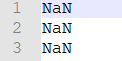
(3)用C#对导出的文件,增加经纬度
using System;
using System.Collections.Generic;
using System.Linq;
using System.Text;
using System.Threading.Tasks;
using System.IO;
namespace GLDAS_ADD_LAN_LON
{
class Program
{
public class data
{
public double Longitude;
public double Latitude;
public string Value;
}
static void Main(string[] args)
{
List<string> SWEVlue = new List<string>();
StreamReader sr = new StreamReader(@"C:\Users\Lenovo\Desktop\GLDAS_Read\sm_string.txt");//读取文件
string line;
while ((line = sr.ReadLine()) != null)
{
string value = line;
SWEVlue.Add(value);
}
List<data> LAN_LON_SWE = new List<data>();
int kk = 0;
for (int n = 1; n <= 192; n++)
{
for (double i = -59.5; i <= 89.5; i++)
{
for (double j = -179.5; j <= 179.5; j++)
{
data k = new data();
k.Longitude = j;
k.Latitude = i;
k.Value = SWEVlue[kk];
LAN_LON_SWE.Add(k);
kk++;
}
}
}
FileStream fs = new FileStream(@"C:\Users\Lenovo\Desktop\lon_lat_sm.txt", FileMode.CreateNew, FileAccess.Write);
using (StreamWriter sw = new StreamWriter(fs))
{
foreach (data H in LAN_LON_SWE)
{
string we = H.Longitude.ToString() + "\t" + H.Latitude.ToString() + "\t" + H.Value;
sw.WriteLine(we);
}
}
Console.WriteLine("程序已经完成了,按任意键退出程序!");
Console.ReadKey();
}
}
}
(4)提取范围内需要的变量(以华北平原为例)
using System;
using System.Collections.Generic;
using System.Linq;
using System.Text;
using System.Threading.Tasks;
using System.IO;
namespace HUABEI_gldas_pipei
{
public class data
{
public string Longitude;
public string Latitude;
public string Value;
}
public class result
{
public string a;
public string b;
public string c;
}
class Program
{
static void Main(string[] args)
{
List<data> SWE = new List<data>();
StreamReader sr = new StreamReader(@"C:\Users\Lenovo\Desktop\GLDAS_Read\lon_lat_sm.txt");//读取文件
string line;
while ((line = sr.ReadLine()) != null)
{
string[] k = line.Split('\t');
data kk = new data();
kk.Longitude = k[0];
kk.Latitude = k[1];
kk.Value = k[2];
SWE.Add(kk);
}
List<string[]> G1_42 = new List<string[]>();
int mm = 1;
for (double i = 113.5; i <= 119.5; i++)
{
for (double j = 40.5; j >= 35.5; j--)
{
var query = from m in SWE
where m.Longitude == i.ToString() && m.Latitude == j.ToString()
select m.Value;
if (query.Count() > 0)
{
foreach (var l in query)
{
string[] k = new string[2];
k[0] = "G" + mm.ToString();
k[1] = l;
G1_42.Add(k);
}
}
mm++;
}
}
int kkk = 0;
List<result> outfile = new List<result>();
for (int n = 1; n <= 42; n++)
{
for(int i = 2002; i <= 2017; i++)
{
for(int j = 1; j <= 12; j++)
{
result k = new result();
k.a = G1_42[kkk][0];
if (j <= 9)
{
k.b = i.ToString() + "0" + j.ToString();
}
else
{
k.b = i.ToString() + j.ToString();
}
k.c = G1_42[kkk][1];
outfile.Add(k);
kkk++;
}
}
}
FileStream fs = new FileStream(@"C:\Users\Lenovo\Desktop\G_year_sm.txt", FileMode.CreateNew, FileAccess.Write);
using (StreamWriter sw = new StreamWriter(fs))
{
foreach (result H in outfile)
{
string we = H.a + "\t" + H.b + "\t" + H.c;
sw.WriteLine(we);
}
}
Console.WriteLine("程序已经完成了,按任意键退出程序!");
Console.ReadKey();
}
}
}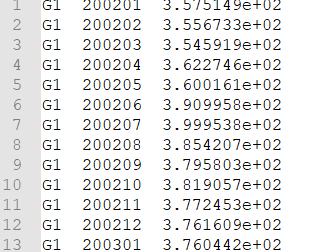
https://blog.sciencenet.cn/blog-3420921-1201493.html
下一篇:全球地形起伏数据DEM