博文
ArcGIS Engine二次开发学习(12)缓冲区分析
||
本功能采用自定义菜单的方法,继承basecommand,具体步骤见教材。
0:新建项目GpBufferLayer,自定义生成一个菜单,命名为BufferSelectedLayerCmd.cs。在自定义菜单的代码中,修改onclick()事件的代码。
public override void OnClick()
{
if (null == m_hookHelper)
return;
if (m_hookHelper.FocusMap.LayerCount > 0)
{
BufferDlg bufferDlg = new BufferDlg(m_hookHelper);
bufferDlg.Show();
}
}其中,BufferDlg是需要新建的一个窗体BufferDlg.cs,也就是缓冲区分析的界面。
1、新建 form 窗体。
添加 2 个 groupbox 控件,3 个 textbox 控件,2 个 combobox 控件,3 个button 控件,3 个 label 控件。
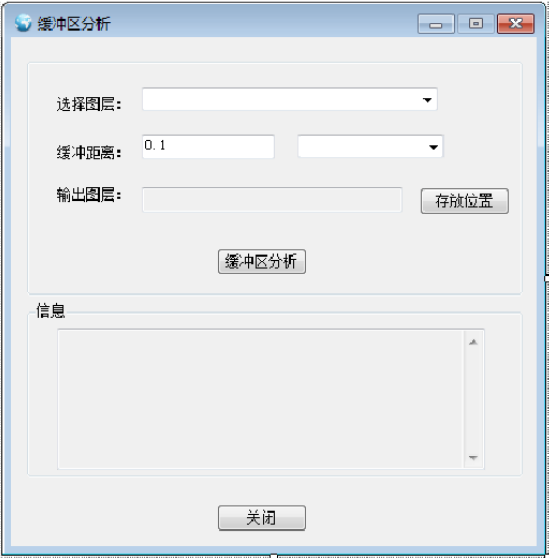
控件名称以及 text 属性需要修改,在下面的表里面。


Combobox 控件 cboUnits 的 Item 属性添加的内容为(可以自定义修改,此处为单位)
Unknown
Inches
Points
Feet
Yards
Miles
NauticalMiles
Millimeters
Centimeters
Decimeters
Meters
Kilometers
DecimalDegrees
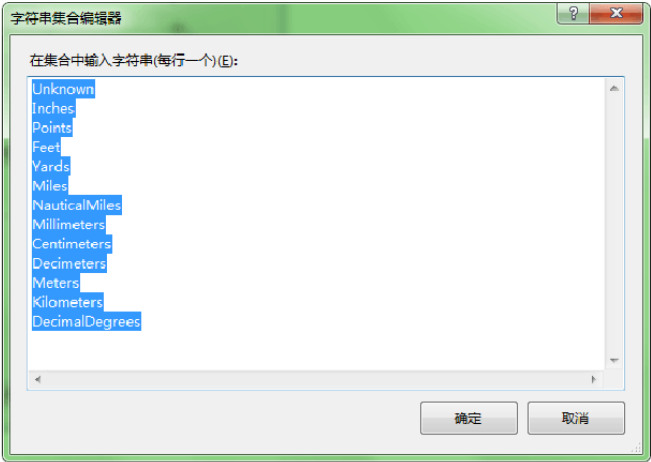
2、窗体的代码如下:
(1)添加命名空间的引用
using System; using System.Drawing; using System.Text; using System.Windows.Forms; using System.Runtime.InteropServices; using ESRI.ArcGIS.Controls; using ESRI.ArcGIS.Carto; using ESRI.ArcGIS.esriSystem; using ESRI.ArcGIS.Geoprocessor; using ESRI.ArcGIS.Geoprocessing; using ESRI.ArcGIS.AnalysisTools;
(2)添加定义的变量
[DllImport("user32.dll")]
private static extern int PostMessage(IntPtr wnd,
uint Msg,
IntPtr wParam,
IntPtr lParam);
private IMapControl4 MapControl;
private IHookHelper m_hookHelper = null;
private const uint WM_VSCROLL = 0x0115;
private const uint SB_BOTTOM = 7;(3)为窗口的入口函数添加参数,使缓冲区分析能够获得主窗口的参数(从主窗口传递变量进来,用的是hookHelper)。
public 缓冲区分析(IHookHelper hookHelper)
{
InitializeComponent();
m_hookHelper = hookHelper;
MapControl = m_hookHelper as IMapControl4;
}(4)窗体的load事件中添加代码,使窗体得到当前地图中的图层列表,从而可以选择一个图层进行缓冲区分析。
private void 缓冲区分析_Load(object sender, EventArgs e)
{
if (null == m_hookHelper || null == m_hookHelper.Hook || 0 == m_hookHelper.FocusMap.LayerCount)
return;
//加载地图中所有要素到combo
IEnumLayer layers = GetLayers();
layers.Reset();
ILayer layer = null;
while ((layer = layers.Next()) != null)
{
cboLayers.Items.Add(layer.Name);
}
//默认选择第一个图层
if (cboLayers.Items.Count > 0)
cboLayers.SelectedIndex = 0;
string tempDir = System.IO.Path.GetTempPath();
txtOutputPath.Text = System.IO.Path.Combine(tempDir, ((string)cboLayers.SelectedItem + "_buffer.shp"));
//设置默认的缓冲单位
int units = Convert.ToInt32(m_hookHelper.FocusMap.MapUnits);
cboUnits.SelectedIndex = units;
}(5)在存放位置的按钮中弹出保存文件的窗口:
private void btnOutputLayer_Click(object sender, EventArgs e)
{
SaveFileDialog saveDlg = new SaveFileDialog();
saveDlg.CheckPathExists = true;
saveDlg.Filter = "Shapefile (*.shp)|*.shp";
saveDlg.OverwritePrompt = true;
saveDlg.Title = "Output Layer";
saveDlg.RestoreDirectory = true;
saveDlg.FileName = (string)cboLayers.SelectedItem + "_buffer.shp";
DialogResult dr = saveDlg.ShowDialog();
if (dr == DialogResult.OK)
txtOutputPath.Text = saveDlg.FileName;
}(6)添加缓冲区分析这个按钮的代码,也是这个功能的核心代码:
private void btnBuffer_Click(object sender, EventArgs e)
{
double bufferDistance;
//将输入距离的字符型转换为double类型
double.TryParse(txtBufferDistance.Text, out bufferDistance);
if (0.0 == bufferDistance)
{
MessageBox.Show("缓冲距离有错误!", "提示", MessageBoxButtons.OK, MessageBoxIcon.Warning);
return;
}
//判断输出路径是否合法
if (!System.IO.Directory.Exists(System.IO.Path.GetDirectoryName(txtOutputPath.Text)) ||
".shp" != System.IO.Path.GetExtension(txtOutputPath.Text))
{
MessageBox.Show("输出路径有问题!","提示",MessageBoxButtons.OK, MessageBoxIcon.Warning);
return;
}
//判断图层个数
if (m_hookHelper.FocusMap.LayerCount == 0)
return;
//从地图中获取图层
IFeatureLayer layer = GetFeatureLayer((string)cboLayers.SelectedItem);
if (null == layer)
{
txtMessages.Text += "Layer " + (string)cboLayers.SelectedItem + "找不到!\r\n";
return;
}
//文本框拖到底部
ScrollToBottom();
//消息框中添加消息
txtMessages.Text += "缓冲图层: " + layer.Name + "\r\n";
txtMessages.Text += "\r\n正在获取地学处理器,请稍等...\r\n";
txtMessages.Text += DateTime.Now.ToString() + "\r\n";
txtMessages.Update();
//获得地学处理器的一个实例
Geoprocessor gp = new Geoprocessor();
gp.OverwriteOutput = true;
txtMessages.Text += "开始进行缓冲区分析...\r\n";
txtMessages.Update();
//创建缓冲区工具的一个实例
ESRI.ArcGIS.AnalysisTools.Buffer buffer = new ESRI.ArcGIS.AnalysisTools.Buffer(layer, txtOutputPath.Text, Convert.ToString(bufferDistance) + " " + (string)cboUnits.SelectedItem);
//执行缓冲区分析
IGeoProcessorResult results = (IGeoProcessorResult)gp.Execute(buffer, null);
if (results.Status != esriJobStatus.esriJobSucceeded)
{
txtMessages.Text += "图层缓冲失败: " + layer.Name + "\r\n";
}
txtMessages.Text += ReturnMessages(gp);
//scroll the textbox to the bottom
ScrollToBottom();
txtMessages.Text += "\r\n完成.\r\n";
txtMessages.Text += "-----------------------------------------------------------------------------------------\r\n";
//scroll the textbox to the bottom
ScrollToBottom();
}(7)添加(6)中需要调用的几个方法,添加取消按钮的代码:
private string ReturnMessages(Geoprocessor gp)
{
StringBuilder sb = new StringBuilder();
if (gp.MessageCount > 0)
{
for (int Count = 0; Count <= gp.MessageCount - 1; Count++)
{
System.Diagnostics.Trace.WriteLine(gp.GetMessage(Count));
sb.AppendFormat("{0}\n", gp.GetMessage(Count));
}
}
return sb.ToString();
}
private IFeatureLayer GetFeatureLayer(string layerName)
{
//get the layers from the maps
IEnumLayer layers = GetLayers();
layers.Reset();
ILayer layer = null;
while ((layer = layers.Next()) != null)
{
if (layer.Name == layerName)
return layer as IFeatureLayer;
}
return null;
}
private IEnumLayer GetLayers()
{
UID uid = new UIDClass();
uid.Value = "{40A9E885-5533-11d0-98BE-00805F7CED21}";
IEnumLayer layers = m_hookHelper.FocusMap.get_Layers(uid, true);
return layers;
}
private void ScrollToBottom()
{
PostMessage((IntPtr)txtMessages.Handle, WM_VSCROLL, (IntPtr)SB_BOTTOM, (IntPtr)IntPtr.Zero);
}private void btnCancel_Click(object sender, EventArgs e)
{
this.Close();
}3、调用缓冲区分析工具。
(1)生成,重新生成解决方案
(2)在debug中有一个dll。
(3)在需要使用这个工具的项目中添加引用,然后在命名空间的引用代码部分添加using GpBufferLayer;
别忘了还需要添加
using ESRI.ArcGIS.Geoprocessor;
using ESRI.ArcGIS.Geoprocessing;
(4)在toolbarcontrol中添加这个工具的调用方式:
axToolbarControl1.AddItem(new BufferSelectedLayerCmd(), -1, -1, false, 0, esriCommandStyles.esriCommandStyleIconAndText);
最终结果如图:

https://blog.sciencenet.cn/blog-3373120-1116133.html
上一篇:ArcGIS Engine二次开发学习(11)根据空间关系查询
下一篇:ArcGIS Engine二次开发学习(13)利用gp进行其他空间分析