博文
How to clone Raspberry pi SD card
|||
1. Make an .img file for backup.
Download: win32DiskImager
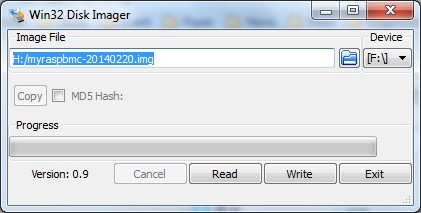
In the "Image File" box, enter the path of your soon-to-be image file. For example, mine is: H:/myraspbmc-20140220.img
Under the "Device" box, select your SD card. For example, mine is: F:
Click the "Read" button to create .img file from your SD card.
When it's done creating the image file, you can eject your SD card and put it back in your Raspberry Pi. Keep that .IMG file in a safe place.
2. Clone an .img file to new SD card
Delete all the partitions on your SD card. When it's empty, format it (it doesn't matter what filesystem you format it to.) If there is any unallocated space on SD card, read my previous blog: http://blog.sciencenet.cn/home.php?mod=space&uid=231170&do=blog&id=769017
Open Win32DiskImager again and browse for your image file. Select your device from the Device dropdown just as you did before.
Click "Write" to write your backup img file to the SD card.
Now you've cloned your SD card, which is a new OS for your SD card.
https://blog.sciencenet.cn/blog-231170-769335.html
上一篇:Raspberry Pi用Wifi接入加密校园网的初始化
下一篇:【原创】祝自己生日快乐