博文
将material studio 构型转化为lammps可读取的data文件
||
一、msi2lammps 命令用法
USAGE: msi2lmp.exe <ROOTNAME> {-print #} {-class #} {-frc FRC_FILE}
{-ignore} {-nocenter} {-shift # # #}
-- msi2lmp.exe is the name of the executable
-- <ROOTNAME> is the base name of the .car and .mdf files
-- -2001
Output lammps files for LAMMPS version 2001 (F90 version)
Default is to write output for the C++ version of LAMMPS
-- -print (or -p)
# is the print level 0 - silent except for error messages
1 - minimal (default)
2 - verbose (usual for developing and checking new data files for consistency)
3 - even more verbose (additional debug info)
-- -ignore (or -i) ignore errors about missing force field parameter and treat them as warnings instead.
-- -nocenter (or -n) do not recenter the simulation box around the geometrical center of the provided geometry but rather around the origin
-- -oldstyle (or -o) write out a data file without style hints (to be compatible with older LAMMPS versions)
-- -shift (or -s) translate the entire system (box and coordinates) by a vector (default: 0.0 0.0 0.0)
-- -class (or -c)
# is the class of forcefield to use (I or 1 = Class I e.g., CVFF)
(O or 0 = OPLS-AA)
(II or 2 = Class II e.g., CFFx)
default is -class I
-- -frc (or -f) specifies name of the forcefield file (e.g., cff91)
If the file name includes a directory component (or drive letter on Windows), then the name is used as is. Otherwise, the program looks for the forcefield file in $MSI2LMP_LIBRARY (or %MSI2LMP_LIBRARY% on Windows). If $MSI2LMP_LIBRARY is not set, ../frc_files is used (for testing). If the file name does not end in .frc, then .frc is appended to the name.
For example, -frc cvff (assumes cvff.frc is in $MSI2LMP_LIBRARY or ../frc_files)
-frc cff/cff91 (assumes cff91.frc is in cff)
-frc /usr/local/forcefields/cff95
(assumes cff95.frc is in /usr/local/forcefields/)
By default, the program uses $MSI2LMP_LIBRARY/cvff.frc or
../frc_files/cvff.frc depending on whether MSI2LMP_LIBRARY is set.
-- the LAMMPS data file is written to <ROOTNAME>.data
protocol and error information is written to the screen.
二、可能出错
Unable to find mass for c_1,etc. 可能原因是在materials studio中选择的力场与命令中力场不匹配,导致输出data文件出错
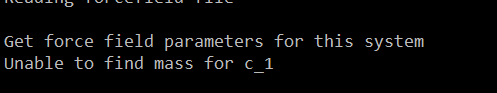
https://blog.sciencenet.cn/blog-3468950-1277062.html
上一篇:心得:圈子转移
下一篇:MSD 理论翻译;Einstein方程与Green-Kubo方程的联系