博文
[转载]Anaconda installation and path configuration on windows
|||
Download Anaconda from the official website
Select the default options
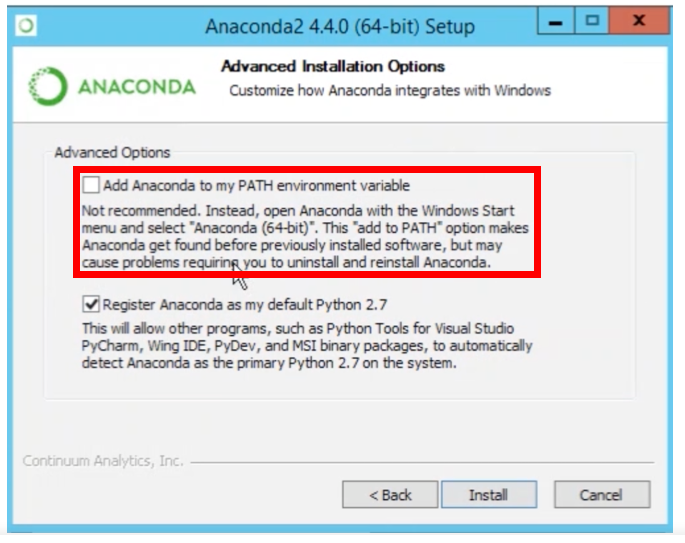
Check whether Jupyter can be run successfully by entering "jupyter notebook"
4. If you didn’t check the add Anaconda to path argument during the installation process, you will have to add python and conda to your environment variables. You know you need to do so if you open a command prompt (not anaconda prompt) and get the following messages
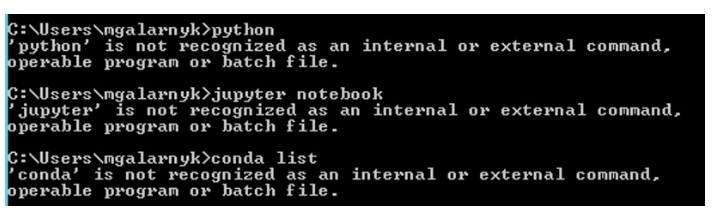
Messages like this mean you havent added python or conda to your path yet. In the next step, we will fix this
5. This step gives two options for adding python and conda to your path (only choose 1 option).
If you don’t know where your conda and/or python is, you type the following commands into your anaconda prompt
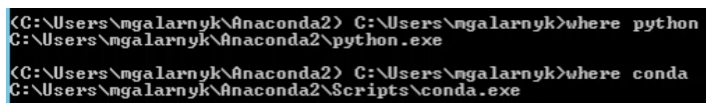
Then, you can add Python and Conda to your path by using the setx command in your command prompt.
Added Conda and Python to my Environment Variables.

6. Close the current command prompt and open a new one. Try typing python and conda in your command prompt to see if the paths are saved. Done!
https://medium.com/@GalarnykMichael/install-python-on-windows-anaconda-c63c7c3d1444
https://blog.sciencenet.cn/blog-1969089-1176238.html
上一篇:[转载]Residual blocks--Building blocks of ResNet
下一篇:[转载][Python] 异常try-except-else,try-finally,raise