博文
latex 安装字体
||
在win7下提示File `newtxtext.sty' not found.如何解
在宏包管理器中找到newtx这个字线,然后点“”+“”号按装!
然后,进行更新“Refresh FNDB”


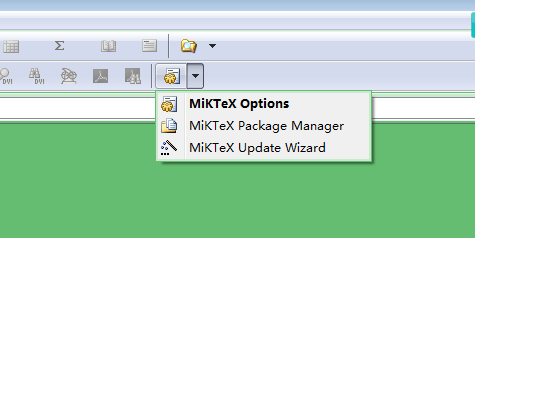
error font rntxmi was not found!
有时候上面的方法也会出现错误!主要是找不到某一种字体,如error,就需要如下方法了:
MikTeX: Copy the newtx.tds.zip to the root of the folder you use for personal additions to the TeX trees, open a command window, chdir to that folder, and type
unzip newtx.tds%在cmd命令行下,失效,自己手动解压即可!
initexmf --update-fndb
initexmf --edit-config-file updmap
The latter command should open updmap.cfg in your default editor, commonly Notepad. Add the line
Map newtx.map
to updmap.cfg, save and close. Then, in the command window, type
initexmf --mkmaps
You can ignore error messages that may occur here. This should result in a properly enabled newtx.
The underlying glyphs from txfonts are good, and I believe I've improved the metrics and the package substantially.
Please send comments and bug reports or suggestions for improvement to
msharpe at ucsd dot edu
%%%%%%%%%%%%%%%%%%%%%%%%%%%%%%%%%%%%%%%%%%%%%%%%%%%%%
要是你非要使用CD命令那要加参数/D
你图中输入的CD D:系统只是认为你想在系统中记忆一下D盘所以还是返回原先目录
例:D盘下有一个目录叫AD下面还有一个目录叫AE 我想在你图中的位置直接进入AE目录 命令如下
CD /D D:ADAE
一定要加参数(/D) 如果不加参数只写CD D:ADAE系统还是会返回原来的目录只是记忆下如果你进入D盘的默认目录 当你再输入D:回车 你会发现你已经直接进入了D盘的AE目录跳过了AD目录
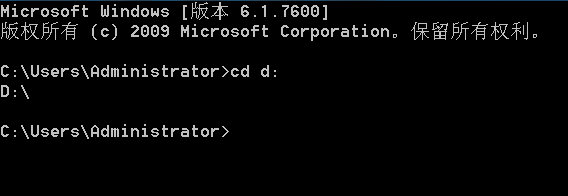
https://blog.sciencenet.cn/blog-597740-1061893.html
上一篇:学习论文写作
下一篇:英文写作注意事项