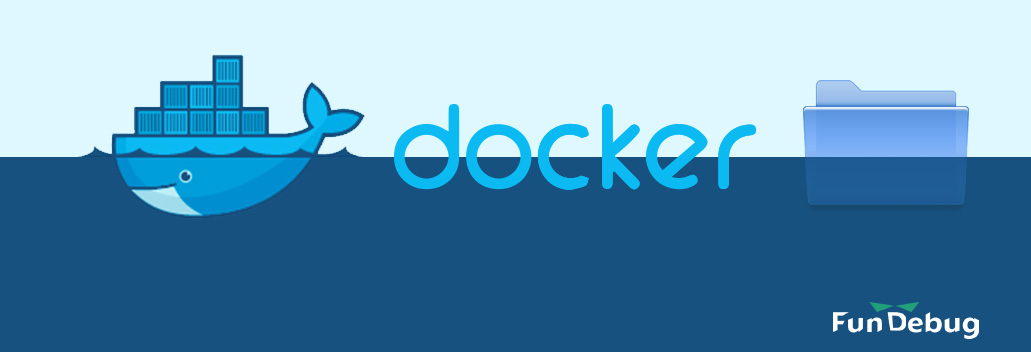博文
什么是Docker Volume?
||
摘要:Docker Volume,通常翻译为数据卷,用于保存持久化数据。当我们将数据库例如MySQL运行在Docker容器中时,一般将数据通过Docker Volume保存在主机上,这样即使删除MySQL容器,数据依然保存在主机上,有效保证了数据的安全性。这篇博客将通过简单的实践帮助大家理解什么是Docker Volume。
本文所有命令都是在play-with-docker的在线Docker实例上执行,Docker版本为17.05.0-ce。
使用docker run命令,可以运行一个Docker容器
docker run -itd --volume /tmp/data1:/tmp/data2 --name test ubuntu bash |
基于ubuntu镜像创建了一个Docker容器。
容器的名称为test,由–name选项指定。
Docker Volume由–volume选项指定,主机的/tmp/data1目录与容器中的/tmp/data2目录一一对应。
使用docker inspect命令,可以查看Docker容器的详细信息:
docker inspect --format='{{json .Mounts}}'test | python -m json.tool [ { "Destination": "/tmp/data2", "Mode": "", "Propagation": "", "RW": true, "Source": "/tmp/data1", "Type": "bind" } ] |
使用–format选项,可以选择性查看需要的容器信息。.Mount为容器的Docker Volume信息。
python -m json.tool可以将输出的json字符串格式化显示。
Source表示主机上的目录,即/tmp/data1。
Destination为容器中的目录,即/tmp/data2。
3. 本机文件可以同步到容器在本机/tmp/data1目录中新建hello.txt文件
touch /tmp/data1/hello.txt ls /tmp/data1/ hello.txt |
hello.txt文件在容器/tmp/data2/目录中可见
使用docker exec命令,可以在容器中执行命令。
docker exec test ls /tmp/data2/ hello.txt |
可知,在本机目录/tmp/data1/的修改,可以同步到容器目录/tmp/data2/中。
4. 容器文件可以同步到主机在容器/tmp/data2目录中新建world.txt文件
docker exectest touch /tmp/data2/world.txt docker exectest ls /tmp/data2/ hello.txt world.txt |
world.txt文件在主机/tmp/data1/目录中可见
ls /tmp/data1/ hello.txt world.txt |
可知,在容器目录/tmp/data2/的修改,可以同步到主机目录/tmp/data1/中。
Docker Volume本质上是容器与主机之间共享的目录或者文件,这样Docker Volume中的数据可以在主机和容器中实时同步。使用Virtualbox创建虚拟机时,也可以配置共享目录,这与Docker Volume非常相似。
欢迎加入我们Fundebug的Docker技术交流群: 305097057。
版权声明:
转载时请注明作者Fundebug以及本文地址:
https://blog.fundebug.com/2017/06/07/what-is-docker-volume/
https://blog.sciencenet.cn/blog-811611-1059561.html
上一篇:价值1.35亿美元的BUG
下一篇:10个最佳Node.js企业应用案例:从Uber到LinkedIn