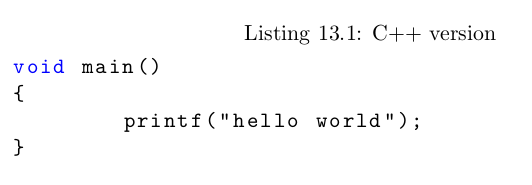博文
latex使用
|||
6 Beamer
7 Latex 个人简历模板
例如:CTex中,newtheorem{myExp}{Example}[section]
begin{myExp}
$Email(a,m) < m < (Bing(w) | Yahoo(w))$
end{myExp}
如果文档类型为book或者report,应将主计数器改为chapter
CTex证明环境
针对该问题的解决方法为
如果你的Ctex软件版本够高。可将tex文件的第一行代码
documentclass[UTF8]{csoarticle}
改为
usepackage[utf8]{inputenc}
即可。
放begin{document}下面
问题:每次打开WinEdt都是空目录,关闭程序时提示“Error saving the project file:…”
解决办法:win8系统下,没有写入文件夹权限导致。
Options -> Configuration Wizard -> User Profiles. 点击 Create User Profile 按钮
重启WinEdt
WinEdt 6 + SumatraPDF反向搜索功能:
解决方法如下:Option ->PDF viewer -> 选择 Sumatra PDF
Execution Modes -> Apply all
xelatex编译报错, ERROR: xeCJK error: "l3-too-old"
Support package 'expl3' too old.
reason: WinEdit调用的userdata%下的texlatexl3kernelexpl3.sty
而不是安装目录下的texlatexl3kernelexpl3.sty (更新过)
更新所有包的时候装到了安装目录下,同一个包装了两遍出了冲突
将更新过的package复制到%appdata%下的texlatexl3kernel
是因为对于algorithm环境是有自己的字体设置,不会受tiny的影响。可以采用将
algsetup{linenosize=tiny}scriptsize加入到begin{algorithm}后。当然其中的tiny可以换成以上的任意一种
latex 加入List
usepackage{listings}
usepackage{xcolor}
lstset{basicstyle=ttfamily,
showstringspaces=false,
commentstyle=color{red},
keywordstyle=color{blue}
}
例子:
begin{lstlisting}[language=C++,caption={C++ version}label{...}]
void main()
{
printf("hello world");
}
end{lstlisting}
效果:
ref: latex的宏包之显示程序代码
http://tjjelly.blog.163.com/blog/static/50587684201141010138279/
beamer
pgf: 支持多种图片格式的插入,可以用在写其他latex论文,
xcolor:
begin{minipage}[t]{0.5linewidth}
centering
includegraphics[width=1cm]{yourfig1}
caption{图名1} label{tu7-30}
end{minipage}
begin{minipage}[t]{0.5linewidth}
centering
includegraphics[width=1cm]{yourfig2}
caption{图名2} label{tu7-31}
end{minipage}
end{figure}
Latex语法检测:![]() chktex-1.7.2.tar.gz
chktex-1.7.2.tar.gz
可惜只能用于Linux系统,Windows却没有?
编译 黄正华的武汉大学博士论文 2013 版,用 XeLaTex编译报错:
l.836 xeCJK@setmacro@define@key{ItalicFont}
- 原来是版本冲突,fontspec 2.2 版与 xeCJK 2.4.2 及以前的版本不兼容,会出现编译错误。
http://bbs.ctex.org/forum.php?mod=viewthread&tid=66546
- 即删除 X:CTeX安装目录CTeXtexxelatexxecjk
- Q: phd thesis 报错: undefined control sequence theorempreskip
reason: ntheorem package obsolete,
Your example works fine for me even if I uncomment theorempreskip and theorempostskip. Section 2.3.5 of the ntheorem documentation indicates that these commands were introduced in version 1.32; older versions handled spacing differently and used the commands theorempreskipamount and theorempostskipamount. Your problem is very likely caused by an obsolete ntheorem version; try to either update your TeX distribution or see if the old macros (including "amount" in their name) produce acceptable spacing.
solution: use `theorempreskipamount′ or update my packages
武大博士论文 latex 所有文件必须用UTF8格式,可用WinEdit打开好,另存,save as, 格式选
UTF, bib文件也如此:UTF8。否则不能编译。
编译流程:
xelatex -> bibtex -> xelatex -> xelatex
2011 beamer
beamer_book_review_template.tex
[4] 脚注
数学公式、表格中不能直接用footnote{……}, 应该在要添加脚注的地方使用/footnotemark[n]标记,其中n表示脚注的编号;在tabular环境外则用/footnotetext[n]{……}填入脚注内容,注意这里的[n]应该与表格中的/footnotemark中的[n]一一对应。
示例:
begin{tabular}{|c|c|c|}
hline
类型名称&占用空间&表示范围//
hline
real&6字节/footnotemark[3]&$2.9 /times 10^{-39} /sim 1.7 /times 10^{38}$//
hline
single&4字节&$1.5 /times 10^{-45} /sim 3.4 /times 10^{38}$//
hline
double&8字节&$5.0 /times 10^{-324} /sim 1.7 /times 10^{308}$//
hline
extended&10字节&$3.4 /times 10^{-4932} /sim 1.1 /times 10^{4932}$//
hline
end{tabular}
footnotetext[3]{在~Free Pascal~中,real~类型可以自动转换成~single~或~double~类型,所以占用的空间大小也不固定。}
The trick is as follows:
-- first set Options||Preferences||General>>Default Encoding as UTF8
-- then set Options||Preferences||Appearance>>Set table font as simsun (or any other Chinese fonts)
上面说,在有NVIDIA独立显卡的笔记本上运行VisualSVN可能会遇到一下两种错误:
安装或更新VisualSVN时报错:
Custom action InstallWMISchemaExcute failed: Cannot query proxy blanket: No such interface supported (0x80004002).
在VisualSVN Server Manager面板上看到错误:
Cannot query proxy blanket: no such interface supported (0x80004002)
一看这症状,跟我遇到的一模一样,再看解决方案:解决方案大意是说,这个错误只会在有NVIDIA独立显卡的笔记本上出现,只要切换到集成显卡即可,下面还给出了具体步骤:
1.打开NVIDIA控制面板.
2.选择3D设置->管理3D设置.
3.选择集成显卡作为优先的图形处理器.
4.点击应用.
照做了一遍,果然有用...
tableofcontents
tableofcontents[pausesections,part=1]
tableofcontents[pausesections,part=2]
tableofcontents[pausesections,part=3]
end{frame}
currentsubsection,
hideothersubsections,
sectionstyle=show/hide,
subsectionstyle=show/shaded,
]
begin{frame}<beamer>transsplitverticalin
%frametitle{Outline}
begin{multicols}{2}
tableofcontents[currentsection,currentsubsection]
end{multicols}
end{frame}
}
AtBeginSubsection[] {
begin{frame}<beamer>transsplitverticalin
%frametitle{Outline}
begin{multicols}{2}
tableofcontents[currentsection,currentsubsection]
end{multicols}
end{frame}
}
begin{multicols}{2}
tableofcontents
end{multicols}
end{frame}
产生普通文档使用usepackage[print]{pdfscreen}
产生投影文档使用usepackage[screen]{pdfscreen}
object Z 的latex文件:
**Question**: Latex中,将Listing嵌入figure中
***
7 Latex 个人简历模板
不善于Word排版,就试试latex -> ModernCV
https://blog.sciencenet.cn/blog-468147-353705.html
上一篇:学术检索
下一篇:《语义网基础教程》(A Semantic Web Primer) 读后感