博文
QE使用经验总结:画Fatband
|
(一)计算所需程序
Quantum ESPRESSO 5.x或6.x,自行下载并编译
plotband (https://gitee.com/yhli/misc/tree/master/qe/plotband) 用于处理能带数据
analydos (https://gitee.com/yhli/misc/tree/master/qe/analydos) 用于分析投影信息
若要结合QE 6.x使用,编译analydos时需在Makefile的FPPFLAGS中加入-DQE6参数。若用gfortran编译,FPPFLAGS中还需加入-cpp参数,用ifort编译则无需此参数。
(二) 计算能带和分波态密度
用pw.x进行自洽计算(calculation="scf")
用pw.x进行能带计算(calculation="bands")
用bands.x提取能带数据
用projwfc.x计算分波态密度
以画黑磷pz轨道的fatband为例,每一步对应输入文件如下:
scf.in:
&CONTROL
prefix = '0'
calculation = 'scf'
restart_mode = 'from_scratch'
pseudo_dir = './'
outdir = './'
wfcdir = './'
verbosity = 'high'
wf_collect = .TRUE.
/
&SYSTEM
ibrav = 0
celldm(1) = 1.889726125
ntyp = 1
nat = 4
ecutwfc = 60
/
&ELECTRONS
electron_maxstep = 250
conv_thr = 1.0d-10
mixing_mode = 'plain'
mixing_beta = 0.7
mixing_ndim = 8
diagonalization = 'david'
diago_david_ndim = 4
diago_full_acc = .TRUE.
/
ATOMIC_SPECIES
P 30.97 P.pbe-mt_fhi.UPF
CELL_PARAMETERS {alat}
3.300150259 0.000000000 0.000000000
0.000000000 4.617311378 0.000000000
0.000000000 0.000000000 20.000000000
ATOMIC_POSITIONS {crystal}
P 0.799366210 0.081375072 0.572085817
P 0.798588284 0.259277753 0.466862505
P 0.298663408 0.581549059 0.466844226
P 0.299372098 0.759058116 0.572047452
K_POINTS {automatic}
10 8 1 0 0 0
bands.in:
&CONTROL
prefix = '0'
calculation = 'bands'
restart_mode = 'from_scratch'
pseudo_dir = './'
outdir = './'
wfcdir = './'
verbosity = 'high'
wf_collect = .TRUE.
/
&SYSTEM
ibrav = 0
celldm(1) = 1.889726125
ntyp = 1
nat = 4
ecutwfc = 60
nbnd = 60
/
&ELECTRONS
electron_maxstep = 250
conv_thr = 1.0d-10
mixing_mode = 'plain'
mixing_beta = 0.7
mixing_ndim = 8
diagonalization = 'david'
diago_full_acc = .TRUE.
startingwfc = 'random'
/
ATOMIC_SPECIES
P 30.97 P.pbe-mt_fhi.UPF
CELL_PARAMETERS {alat}
3.300150259 0.000000000 0.000000000
0.000000000 4.617311378 0.000000000
0.000000000 0.000000000 20.000000000
ATOMIC_POSITIONS {crystal}
P 0.799366210 0.081375072 0.572085817
P 0.798588284 0.259277753 0.466862505
P 0.298663408 0.581549059 0.466844226
P 0.299372098 0.759058116 0.572047452
K_POINTS {crystal_b}
5
0.0 0.0 0.0 40 ! Gamma
0.5 0.5 0.0 40 ! M
0.5 0.0 0.0 40 ! X
0.0 0.0 0.0 40 ! Gamma
0.0 0.5 0.0 40 ! Y
bands.x.in:
&BANDS
prefix = '0'
outdir = './'
filband = 'bndstr.dat'
no_overlap = .TRUE.
/
pdos.in:
&PROJWFC
prefix = '0'
outdir = './'
ngauss = 0
degauss = 0.005
Emin = -30
Emax = 30
DeltaE = 0.05
filpdos = '0'
filproj = 'proj.dat'
/
(三) 后期处理
用plotband.x处理能带数据,得到bndstr.pd(也可以取其它名字)
打开proj.dat(如果用QE 6.x计算,文件名为proj.dat.projwfc_up),删掉文件头,保留如下内容(第一个数字为计算投影所用的原子轨道数目,第二个为K点数目,第三个为能带数目)
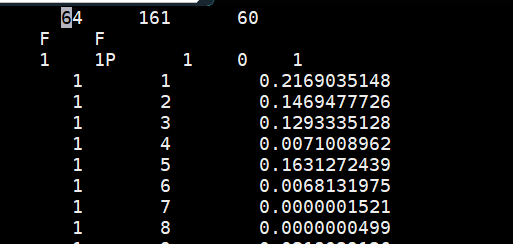
3. 新建一个pz.inp,内容如下:
'proj.dat'
1 161
1 60
1
P 2 1 1
其中第一行是投影文件名称。第二行是要分析的K点编号最小值和最大值,第三行是要分析的能带编号最小值和最大值,可以取所有能带和所有K点。第四行表示要分析一种原子轨道的贡献,第五行表示该原子轨道为P原子的pz轨道,具体取值根据赝势文件确定:
Valence configuration:
nl pn l occ Rcut Rcut US E pseu
3s 3 0 2.00 0.000 0.000 0.000000
3p 3 1 3.00 0.000 0.000 0.000000
3d 3 2 0.00 0.000 0.000 0.000000
4f 4 3 0.00 0.000 0.000 0.000000
由赝势文件中给出的信息可知,2对应3p轨道,第一个1表示角量子数l=1,第二个1表示与l=1对应的第一个p轨道。根据projwfc.x的帮助文档,这个轨道就是pz。如果要计算px+py轨道对应的贡献,输入文件应该这样写:
'proj.dat'
1 161
1 60
2
P 2 1 2
P 2 1 3
然后运行analypdos.x: analypdos.x pz.inp pz.out,输出文件pz.out格式如下:
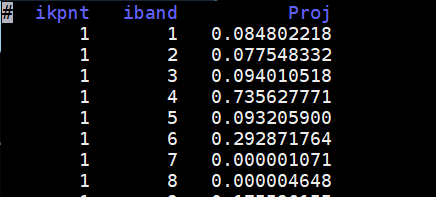
4. 运行analydos_pp.py,将bndstr.pd和pz.out拼成便于画图的格式:analydos_pp.py pz.out bndstr.pd pz.xyz,输出文件pz.xyz格式如下:
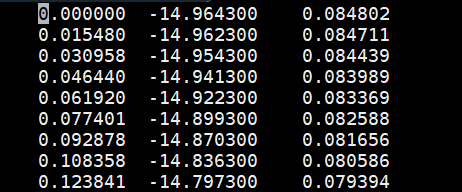
第一列是K路径长度,第二列是能量,第三列是pz轨道对能带的贡献。取第一列和第二列作图,即可得到能带,再以第三列为权重,即可得到fatband。fatband可以用Origin画,可以用matlab或matplotlib的scatter函数画。下面是用gnuplot画fatband的脚本:
reset
# terminal settings
width_inch = 4
height_inch = 3
font_file = "font 'Arial, 10' fontscale 1.0"
# shared settings for all figures
width_line = 2
width_border = 2
width_arrow = 2
# band structure settings
x1 = 0.000000
x2 = 0.619194
x3 = 0.979243
x4 = 1.482994
x5 = 1.843043
y1 = -15
y2 = 5
dy = 5
nmytics = 5
symbol_G = '{/Symbol G}'
# setup terminal
set term pdfcairo size width_inch, height_inch @font_file
set output 'bp.pdf'
# plot band struture
unset key
set border lw width_border
set xrange [x1:x5]
set yrange [y1:y2]
set xtics nomirror (symbol_G x1, 'M' x2, 'X' x3, symbol_G x4, 'Y' x5)
set ytics dy nomirror out
set mytics nmytics
unset y2tics
set ylabel 'Energy (eV)' offset char 1
set arrow from x2, y1 to x2, y2 nohead lw width_arrow
set arrow from x3, y1 to x3, y2 nohead lw width_arrow
set arrow from x4, y1 to x4, y2 nohead lw width_arrow
plot 'pz.xyz' u 1:2:3 w lp lw width_line lc 'blue' ps var pt 7
# flush output
set output最终效果如下:
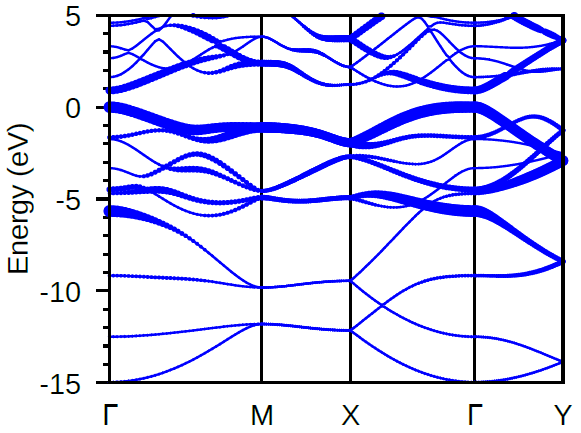
将不同轨道对应的fatband画在一张图中,便可得到在文章中经常见到的五颜六色的fatband图。但这种图有一种致命缺陷,就是如果两种原子轨道对同一条能带贡献相近,后来画的轨道就会覆盖前一个轨道,导致错误的结论。
https://blog.sciencenet.cn/blog-2909108-1144722.html
上一篇:分享两个画反应路径的脚本
下一篇:Pmod使用说明